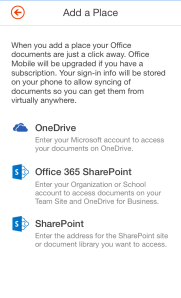On March 27th, Microsoft announced the arrival of the official Office apps for iPad. Three apps are available for download from the App Store for iOS 7 iPad devices: Word, Excel, and PowerPoint. OneNote has been available for the iPad since back in 2011.
Transfer Office documents from PC to iPad
The simplest way to add Word, Excel and PowerPoint documents from PC to iPad is via using a dedicated iOS application like Documents 5 (free) or GoodReader ($7) and a PC program like the free CopyTrans Apps Beta. The process is as simple as dragging and dropping your Office documents from the computer to the iPad. 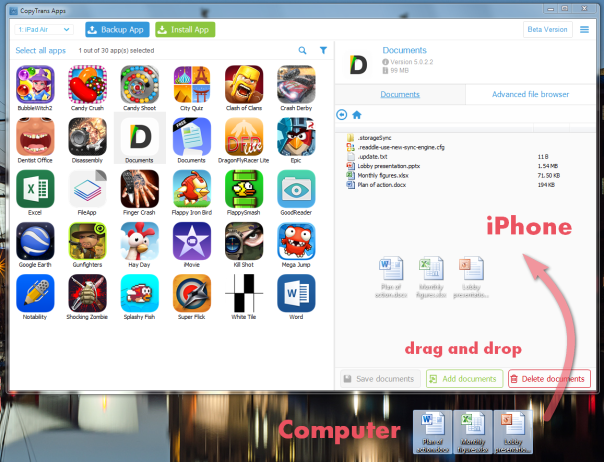
The documents are then directly visible from the iPad (or iPhone). 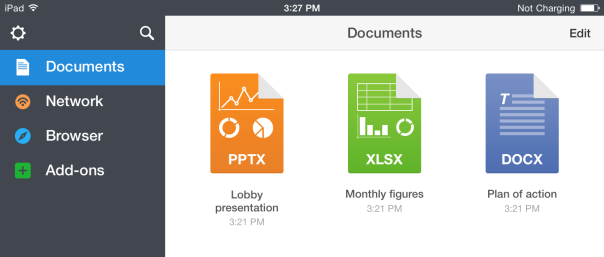
Here’s a complete tutorial on how to add Office documents to iPad:
Using Office for iPad
For documents which were already synced to the Microsoft SkyDrive, use the Office apps for iPad. Here’s how to add Word documents via using Microsoft’s latest Office apps for iPad.
-
Get yourself the new set of Office apps for iPad
NOTE: you need to have iOS 7 in order to install Word, Excel, PowerPoint, or OneNote on your iPad.
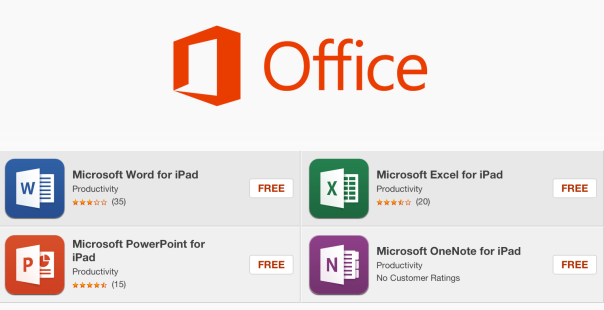
-
Once you open Microsoft Word for iPad, you instantly realize that the app is specifically customized for use on the iPad. The app is neither a stripped-down version of Office for Windows, nor an expanded edition of Office Mobile (which is the free Office app only available for iPhone).
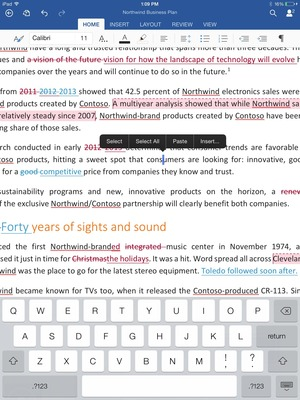
Creating and editing Word documents on the iPad is now as easy and as sophisticated as on any PC or Mac computer. You will see that all the existing tabs available for the computer-based version are already available for use on the iPad too. However, there are features designed to answer to the iPad user.
-
Touchscreen techniques for selecting and editing text are a natural part of Office for iPad.
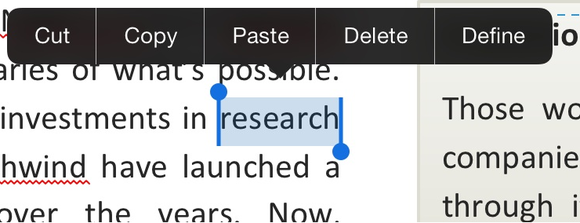 In-document image re-sizing or table inserting are too a screen-tap away.
In-document image re-sizing or table inserting are too a screen-tap away. -
Word, Excel, and PowerPoint for iPad can be downloaded for free. You can use them free of charge for viewing Word, Excel and PowerPoint documents. However, if you’d like to access advanced editing and the ability to create documents on the iPad, you’d need to have a an Office 365 subscription.
The real Microsoft Office apps for iPad are here
Learn more about Microsoft’s Office for iPad by navigating to the official Office blog post below:
http://blogs.office.com/2014/03/27/announcing-the-office-you-love-now-on-the-ipad/
Microsoft Office for the iPhone
At this time, you can use the free Office Mobile iOS app which allows you to view and apply basic edits to Word documents on iPhone and iPod Touch. 
To use Office Mobile, you need to have a Microsoft account (i.e. Live.com or Outlook.com) since the documents are retrieved and stored on your personal OneDrive location.